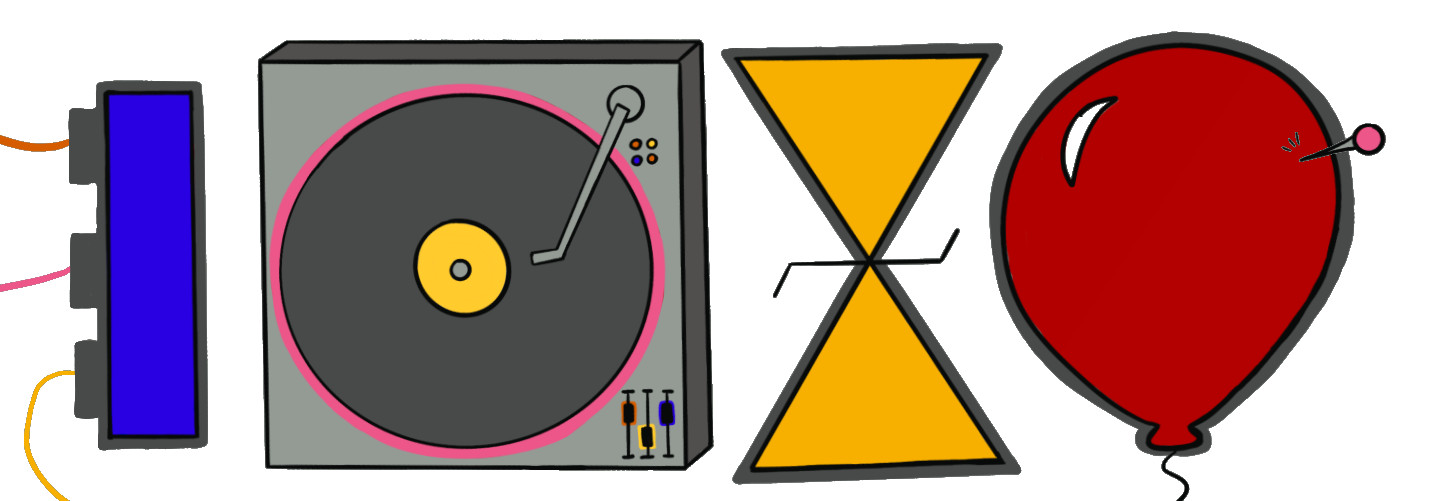What are Colab Notebooks?
Google Colab is an environment that allows you to create an editable page using simplified Python code. You can use Colabs to display and plug values into equations, create visualizations, and to insert descriptive text. Using actions like “plot” or “import,” you can create an editable page without having to do the more complex coding behind each of those tasks, which makes Colab Notebooks a very friendly environment for working with Python. Below, you'll find a video walkthrough for each Colab notebook we'll use in the course, as well as a link to open the Colab in a new tab.
Video Introductions
Intro to Colabs
An introduction to Colab notebooks, Python code, and the ThinkDSP library.
Play with this Colab here.
Visualizing Sound
Simulates the propagation of sound and its interactions with boundaries in 2D.
Play with this Colab here.
Spectrum Synthesis and Analysis
Analyzing synthesis with a tool that derives from the Fourier Transform and Fourier Series using graphs and audio examples.
Play with this Colab here.
Impulse Response
Definition of an impulse response of a space in terms of energy with audio and graphical examples.
Play with this Colab here.
Compression
How to compress a long signal using Discrete Cosine Transform with audio and graphical examples.
Play with this Colab here.
Amplitude Modulation
Graphical and audio demonstrations of synthesizing several impulses, or signals, together in different arrangements.
Play with this Colab here.
Chirps and Spectogram
Definition of a chirp in terms of frequency with graphs of sine waves and audio examples.
Play with this Colab here.
Audio Fingerprinting
Demonstration of audio fingerprinting.
Part 1: How Audio Fingerprinting Works.
Part 2: Compare 2 Songs.
Part 3: Compare With Noise.
Part 4: Rank By Similarity.
Guitar Effects
A Python recreation of some familiar guitar effects.
Part 1: Guitar Effects in Python.
Part 2: Chaining Guitar Effects.